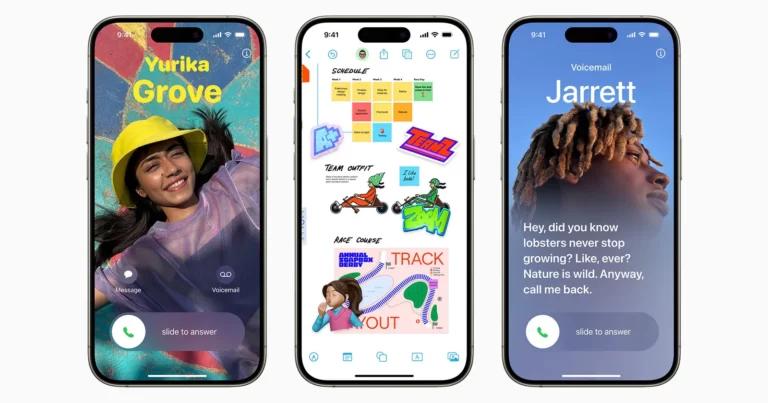Earlier this month Apple had the yearly keynote event highlighting the release of the iPhone 15, iPhone 15 Pro, and iPhone 15 Pro Max. Today, the software update has released: iOS 17. What’s new in iOS 17? Let’s take a look.

Set Multiple Timers
With the new iOS 17 update, you will be able to set multiple timers at once. Now, you can set a timer for the food in the air fryer and the oven simultaneously! Hoorah! You can achieve this by clicking the (+) button at the top right. You can also label these different timers so that you do not get confused.
StandBy Mode iOS 17
Flipping your phone horizontally while locked now places it in a new “StandBy Mode“. This can turn your phone into a calendar, photo frame, clock, or a widget centre. These will be customizable and you will be able to have them look how you desire.
Check In Feature
How annoying is it to not know if your friends or loved ones haven’t made it home? With the new iOS 17 “Check In” feature we are able to now know when friends and family arrive to their destination. A notification will automatically alert people of your choice if they’ve made it home.
What The Duck? Autocorrect Is Fixed

We all know that the autocorrect for iPhone has been ducking horrible at times. With iOS 17, autocorrect will work more efficiently and fix the errors that we have been waiting for, for a long, long time.
FaceTime Voicemails
Future… we are here. If you’ve ever wanted to leave a voicemail after a missed FaceTime you are in luck. Apple’s iOS 17 has released a feature in which you can send a video voicemail. This could be a great idea, or a terrible one. Like always, it’s up to everyone to use it correctly.
NameDrop
One of the features we saw before the actual release was NameDrop. If unfamiliar, with the NameDrop feature, you are able to tap your phone with a strangers phone to share contact information. It’s the easiest way to share your info to new friends quickly!